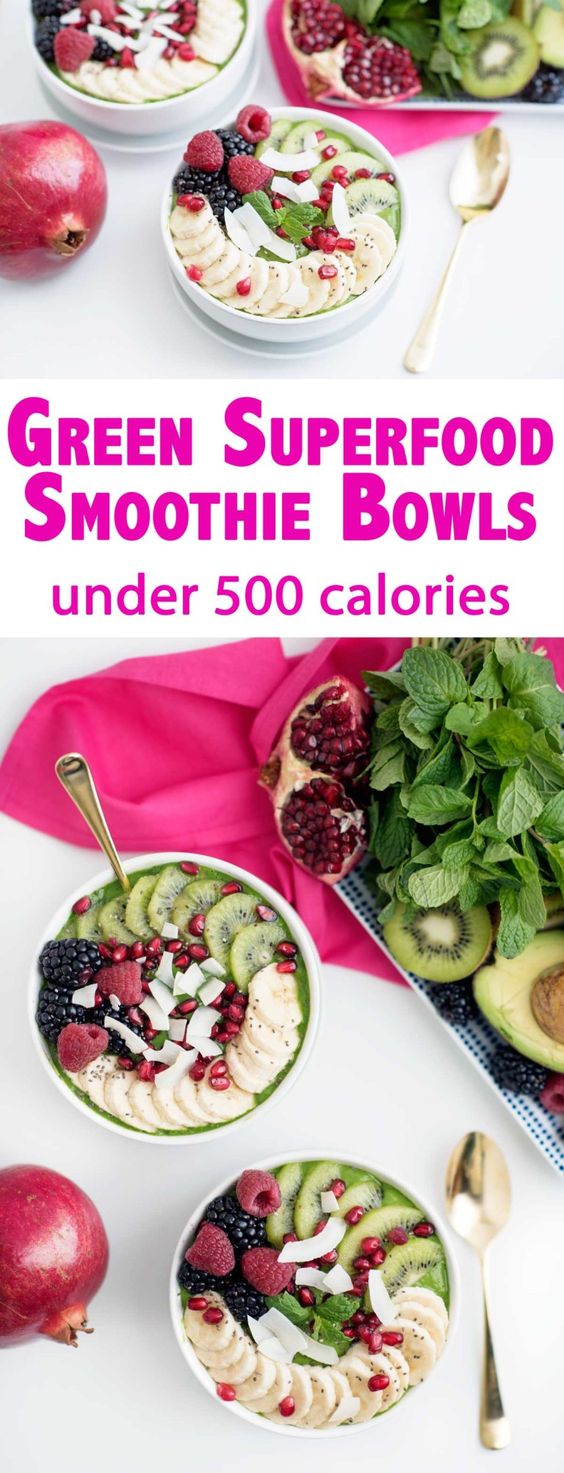A lot of people and fitness enthusiasts have been using Myfitnesspal and I wanted to go over this really quick to show you the best way to use and navigate this tool. Registration is free just like any email provider such as Gmail. It’s a great tool and I highly recommend using and you’d be surprised with how much you may be over-eating (or under-eating!)
Here are a few pointers for you to use this tool
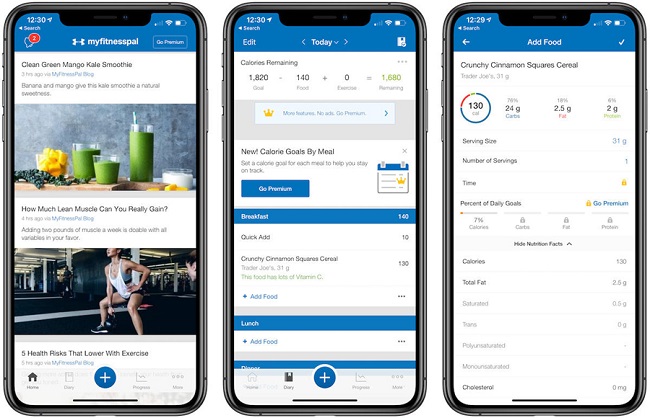
Read Noom vs MyFitnessPal comparisons here
1) iPhone Free App: There is a free app for iPhone users that also has a built-in scanner which will give you the exact nutritional info for any food that is in their database. I’ve found very few food items that are not listed.
2) Create Meals: You can create meals, for example, if your breakfast is something you take every day, you can just make it a meal and copy that meal each time for the day. For ex: I do 1 Scoop Shakeology, ¾ Cup Oats, 1 TBSP Almond/Peanut Butter, 1 Banana. Saves me time, and I can just make any changes when I want to.
3) Privacy settings: These can be changed by going to ‘Account a Diary Settings’ as shown in the picture below.
4) Tracking other nutrients: You can make changes to the macro/micro nutrients you want to track as shown in the pic below. I highly recommend tracking your fiber and keeping in a healthy range. You can also change the meal names, I like to keep it simple, 2 snacks for the day and Snack 3 is my Recovery Drink.
5) Logging Workouts: I don’t recommend logging in your workouts, because that creates a lot of confusion on how much you burned and how much you need to take in. In fact, you might end up over-eating if you log your workouts. All you need to do is set a target daily calorie level and follow the routine. That particular calorie level has to be off of a workout program. For example, with the P90X program, the nutrition guide explains how many calories you need that factors in the workouts and you’re all set. Keeping it simple is the best way to use this tool, don’t try and make it super-fancy.
7) Miscellaneous: You can always change your Profile, and play with other tabs, but I found the options I talked about to be the most used and the most helpful for me.
Another quick tip is to subtract 200 calories from your daily goal intake and use that to eat vegetables. I never count the amount of Vegetable I take, and you can always overeat vegetables, they are very low in calories and have a ton of micro-nutrients.